UkeySoft USB Encryption stands out as one of the best USB encryption software available. It enables password protection and encryption for USB drives and memory sticks, providing robust security while safeguarding flash drives against viruses and malware infections.
Features:
Password Protect Your USB Flash Drives
Protect All Kinds of Data on USB Drives
Divides USB Drive into 2 Areas
How to create a secure area on the USB stick
Step 1: Please insert the USB stick that you want to password protect into the USB port of your computer.
Step 2: Choose the drive and set the size of secure area will be created.
Step 3: Click on the "Install" button to start creating secure area.
Step 4: Set the user name and password of the secure area and click on the "OK" button to finish the operation.







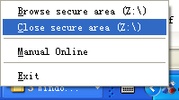






















Comments
There are no opinions about UkeySoft USB Encryption yet. Be the first! Comment